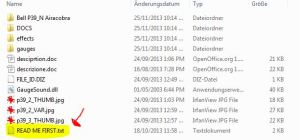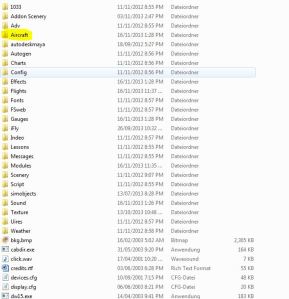Lets get to the fun stuff. If you have ever played FS9 (Microsoft Flight Simulator 2009) you will notice that the default aircraft are few in number, and fairly generic. If you are ok with that, then by all means enjoy. However if you want more, this post will show you how to download and install new aircraft. After the first few times you get the hang of it.
First of all, there are a few sites you need to know about. Simviation, Avsim and FlightSim. These are great sites for finding and downloading all sorts for FS9 related content. Once you have found what you want and downloaded it, the installation process begins. It is really quite simple.
1. Download the zip file of whatever aircraft you choose. In this example I downloaded a Bell P39 N Airacobra.
2.Use an extraction program to extract the zip file. I recommend 7Zip. To use 7Zip simply right-click on the file, navigate to “7Zip” on the popup menu, and then to “Unpack” on the following menu. You should now have a regular folder
3. Click on the new folder you created. Inside is a folder called P39. Open this folder and you will see a bunch of folders and other files. Most aircraft packages have a read-me file. This file is very important as it will tell you where to copy which files. ALWAYS read it.
4. The read-me may confuse you but simply follow it step by step. In this case the first step is to unzip all files into a temporary folder, which we have already done. Next it says to Copy/paste the BellP39_N Airacobra aircraft folder in fs2004\aircraft main folder. This is as easy as it sounds. Copy the folder, navigate to where you installed fs2004 and find the “Aircraft” folder. Paste the copied folder in here
5. Continue following the readme. The concept is the same. You copy a file from the temporary folder, and paste it into the corresponding folder in your main FS2004 directory.
6. Once all is done, fire up your flight simulator and take your new aircraft on a test flight!
I hope you enjoy, any questions feel free to ask. In my next post I will demonstrate the slightly more complicated method of adding liveries (paint jobs, skins) to aircraft.